First of all we will create a database and table. The code for creating the database and table are as follows:
Create Database
$con = mysql_connect("localhost","root","");if (!$con)
{
die('Could not connect: ' . mysql_error());
} if (mysql_query("CREATE DATABASE ABC",$con)) {
echo "Your Database created !!";
}else
{
echo "Error creating database: " . mysql_error();
}
mysql_close($con);?>
{
die('Could not connect: ' . mysql_error());
} if (mysql_query("CREATE DATABASE ABC",$con)) {
echo "Your Database created !!";
}else
{
echo "Error creating database: " . mysql_error();
}
mysql_close($con);?>
Create Table
$con = mysql_connect ("localhost","root","");if (!$con)
{
die ('Could not connect: ' . mysql_error());
}
mysql_select_db ("ABC", $con);
$sql = "CREATE TABLE employee
(
name VARCHAR( 50 ) ,
sex VARCHAR( 50 ) ,
)";
mysql_query($sql,$con);echo "Your Table Created !!";
mysql_close($con);?>
$con = mysql_connect ("localhost","root","");if (!$con)
{
die ('Could not connect: ' . mysql_error());
}
mysql_select_db ("ABC", $con);
$sql = "CREATE TABLE employee
(
name VARCHAR( 50 ) ,
sex VARCHAR( 50 ) ,
)";
mysql_query($sql,$con);echo "Your Table Created !!";
mysql_close($con);?>
After
creating the database and table, we will make a table. This table has
two fields i.e. name and sex (male and female). Using this table we will
insert data in the MySQL database.
Code
$con = mysql_connect("localhost","root","");
mysql_select_db("ABC", $con);
@$a=$_POST['name'];
@$b=$_POST['sex'];if(@$_POST['submit'])
{echo $s="insert into employee(name,sex) values('$a','$b')";echo "Your Data Inserted";
mysql_query($s);
}?> <html>
<body bgcolor="pink"><center>
<form method="post"><table border="1" bgcolor="#00CCFF"><tr><td>Name</td>
<td><input type="text" name="name"/></td></tr>
<tr><td rowspan="2">Sex</td><td><input type="radio" name="sex" value="Male"/>Male</td><tr>
<td><input type="radio" name="sex" value="Female"/>Female</td></tr></tr>
<tr><td><input type="submit" name="submit" value="Submit"/></td></tr></table>
</form>
</center>
</body>
</html>
mysql_select_db("ABC", $con);
@$a=$_POST['name'];
@$b=$_POST['sex'];if(@$_POST['submit'])
{echo $s="insert into employee(name,sex) values('$a','$b')";echo "Your Data Inserted";
mysql_query($s);
}?> <html>
<body bgcolor="pink"><center>
<form method="post"><table border="1" bgcolor="#00CCFF"><tr><td>Name</td>
<td><input type="text" name="name"/></td></tr>
<tr><td rowspan="2">Sex</td><td><input type="radio" name="sex" value="Male"/>Male</td><tr>
<td><input type="radio" name="sex" value="Female"/>Female</td></tr></tr>
<tr><td><input type="submit" name="submit" value="Submit"/></td></tr></table>
</form>
</center>
</body>
</html>
Output
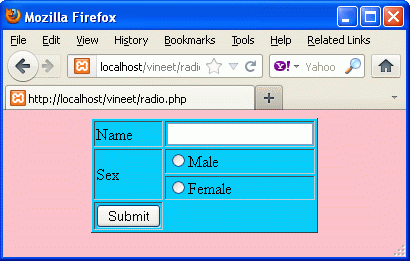

 http://draft.blogger.com/blogger.g?blogID=6408249172558129534#editor/target=post;postID=1057107854526005880
http://draft.blogger.com/blogger.g?blogID=6408249172558129534#editor/target=post;postID=1057107854526005880
When
you click on the submit button then the value of the name and sex
fields will be in the MySQL database. Like as in the following image.

Conclusion
So
in this article you saw how to insert a value from a radio button into a
MySQL database using PHP. Using this article one can easily understand
the use of radio buttons in PHP.
No comments:
Post a Comment