Introduction
As you know a browser is application software used to open web pages from servers or over the internet. A browser is application software which displays content from the World Wide Web, which includes images, video etc. Today there are many browsers available in the market. Some browsers are as follows:
- Firefox :- which was developed from Mozilla.
- Safari :- which was developed from Apple.
- Opera :- Mostly used in mobile operating system.
- IE :- which was developed from Microsoft.
If you want to know a browser name through PHP then you can do that. For this purpose you will use the following code.

Output

When you browse your code in Microsoft's Internet Explorer then your code will give the name is Internet Explorer. Like as in the below image:
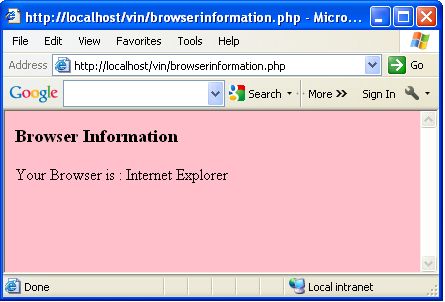
To Find IP Address in PHP
If you want to determine the IP address of your system through PHP then you can do that. For this purpose you will use the $SERVER['REMOTE_ADDR'] function in PHP. The code for determining the IP address of your system is as follows:
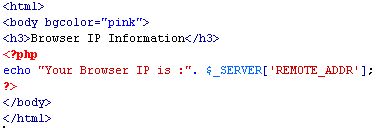
Output
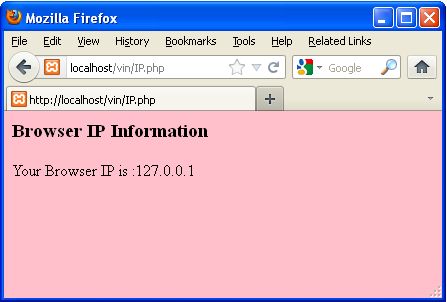
Conclusion
So in this article you saw, how to determine the browser name and IP address through PHP. Using this article one can easily understand, how to determine the browser name and IP address in PHP.
No comments:
Post a Comment